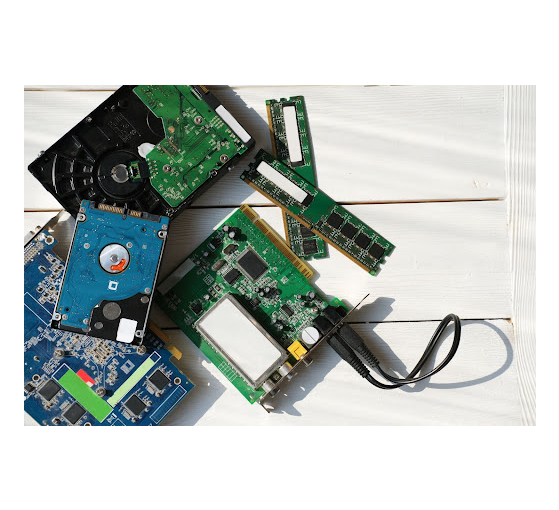
Understanding the fundamental components of computer hardware is essential for anyone looking to build, upgrade, or simply understand how their devices work. This guide aims to demystify computer hardware by breaking down the key components that form the backbone of every computer system. Whether you’re a seasoned tech enthusiast or a novice user, this comprehensive overview will equip you with the knowledge needed to make informed decisions about your computer hardware. For buying hardware’s of computer you can visit fusionhardwares online store.
Introduction to Computer Hardware
Computer hardware refers to the physical components that make up a computer system. Unlike software, which consists of programs and applications, hardware encompasses all tangible elements like the motherboard, CPU, RAM, storage devices, and more. These components work together to perform the tasks required by the software and provide the overall functionality of the computer.
The Central Processing Unit (CPU)
What is a CPU?
The CPU, often referred to as the brain of the computer, is responsible for executing instructions from programs and processing data. It performs the basic arithmetic, logical, control, and input/output (I/O) operations specified by the instructions.
Key Components of a CPU
- Arithmetic Logic Unit (ALU): Handles arithmetic and logical operations.
- Control Unit (CU): Directs the operation of the processor.
- Registers: Small storage locations for immediate data processing.
Choosing the Right CPU
When selecting a CPU, consider factors such as clock speed, core count, and compatibility with your motherboard. Popular manufacturers include Intel and AMD, each offering a range of processors suitable for different needs, from basic computing to high-performance gaming and professional applications.
The Motherboard
What is a Motherboard?
The motherboard is the main circuit board that houses the CPU, RAM, and other essential components. It acts as a hub that connects all parts of the computer, allowing them to communicate with each other.
Key Features of a Motherboard
- Chipset: Determines the motherboard’s capabilities and compatibility with other hardware.
- Expansion Slots: Allow for additional cards such as graphics cards, sound cards, and network cards.
- Ports and Connectors: Provide connections for peripherals like USB devices, monitors, and network cables.
Choosing the Right Motherboard
Consider the form factor (ATX, Micro-ATX, Mini-ITX), chipset compatibility, number of expansion slots, and I/O ports. The motherboard must match the CPU socket type and support the type and amount of RAM you intend to use.
Random Access Memory (RAM)
What is RAM?
RAM is a type of volatile memory that stores data and machine code currently being used. It allows for quick access and manipulation of data, which is crucial for the smooth operation of applications and the operating system.
Types of RAM
- DDR (Double Data Rate): Common in most modern computers.
- DDR2, DDR3, DDR4, and DDR5: Different generations of DDR RAM, each offering improvements in speed and efficiency.
Choosing the Right RAM
When selecting RAM, consider the capacity (measured in GB), speed (measured in MHz), and compatibility with your motherboard. More RAM generally allows for better multitasking and performance in memory-intensive applications.
Storage Devices
Types of Storage
- Hard Disk Drives (HDD): Traditional spinning disk drives that offer large storage capacities at a lower cost.
- Solid State Drives (SSD): Faster and more reliable storage devices that use flash memory, but typically cost more per GB than HDDs.
- NVMe SSDs: Even faster SSDs that connect directly to the motherboard via the M.2 slot, offering superior performance.
Choosing the Right Storage
Consider your storage needs, budget, and performance requirements. A common setup includes an SSD for the operating system and frequently used applications, combined with an HDD for mass storage of files and media.
Graphics Processing Unit (GPU)
What is a GPU?
The GPU, or graphics card, is responsible for rendering images, videos, and animations. It is crucial for tasks that require heavy graphical processing, such as gaming, video editing, and 3D rendering.
Types of GPUs
- Integrated GPU: Built into the CPU and suitable for basic tasks.
- Dedicated GPU: A separate card that provides superior performance for demanding applications.
Choosing the Right GPU
Consider factors such as memory size (VRAM), core count, clock speed, and compatibility with your motherboard and power supply. Leading manufacturers include NVIDIA and AMD, offering a range of products from entry-level to high-end gaming and professional GPUs.
Power Supply Unit (PSU)
What is a PSU?
The PSU converts electricity from an outlet into a usable form for the computer and distributes power to all components.
Key Considerations for a PSU
- Wattage: Ensure the PSU provides enough power for all components.
- Efficiency Rating: Look for 80 Plus ratings indicating better energy efficiency.
- Modularity: Modular PSUs allow for easier cable management by letting you attach only the cables you need.
Choosing the Right PSU
Calculate the total wattage required by your system and choose a PSU that provides a bit more than that total. Consider future upgrades that might increase power consumption.
Cooling Solutions
Importance of Cooling
Proper cooling is essential to maintain optimal performance and longevity of computer components. Overheating can lead to system instability, crashes, and hardware damage.
Types of Cooling Solutions
- Air Cooling: Uses fans and heatsinks to dissipate heat.
- Liquid Cooling: Uses liquid coolant and radiators for more efficient heat dissipation, often preferred for high-performance systems.
Choosing the Right Cooling Solution
Consider the cooling requirements of your components, the size and airflow of your case, and your noise preferences. High-performance CPUs and GPUs may require more robust cooling solutions.
Conclusion
Understanding computer hardware is crucial for making informed decisions about building, upgrading, or maintaining a computer. Each component plays a vital role in the overall functionality and performance of the system. By knowing the functions and compatibility requirements of these components, you can ensure that your computer meets your needs, whether for basic computing, gaming, or professional applications.
This comprehensive guide has provided an overview of the essential hardware components, their functions, and key considerations for choosing the right parts. Armed with this knowledge, you can confidently navigate the world of computer hardware and build a system that delivers the performance you desire

 Virginia Business Blueprint: How to Kickstart Your Entrepreneurial Journey
Virginia Business Blueprint: How to Kickstart Your Entrepreneurial Journey  The Role of Udyam Registration in Atmanirbhar Bharat Abhiyan
The Role of Udyam Registration in Atmanirbhar Bharat Abhiyan  Mango Costs in Pakistan 2024: A Total Diagram
Mango Costs in Pakistan 2024: A Total Diagram 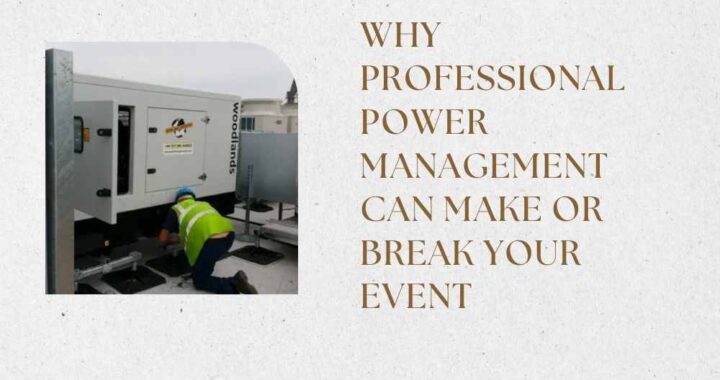 Why Professional Power Management Can Make or Break Your Event
Why Professional Power Management Can Make or Break Your Event  Experience The Thrill Of Zipline Dubai With Captain Dunes
Experience The Thrill Of Zipline Dubai With Captain Dunes  Exploring London’s Best Butcher Shops
Exploring London’s Best Butcher Shops  Enhance Your Shop Appeal with Sydney’s Best Carpentry Services
Enhance Your Shop Appeal with Sydney’s Best Carpentry Services  A Detailed Look at the Features of the LEGO Technic Mars Crew Exploration Rover
A Detailed Look at the Features of the LEGO Technic Mars Crew Exploration Rover