How Do I Use the Jetblue Best Fare Finder Option?

If you’re a savvy traveler always on the lookout for the best deals, JetBlue’s Best Fare Finder is about to become your new best friend. This fantastic tool can help you score amazing discounts on flights, ensuring you travel smarter and save more. But how do you use it effectively? Let’s dive into the details and guide you through the process of using JetBlue’s Best Fare Finder, ensuring you get the best bang for your buck.
What is JetBlue’s Best Fare Finder?
JetBlue’s Best Fare Finder is a feature on the airline’s website that allows travelers to easily find the lowest available fares by comparing prices across different dates. This tool is particularly useful for those with flexible travel plans, enabling you to choose the most cost-effective travel dates and save money.
Step-by-Step Guide to Using JetBlue’s Best Fare Finder
1. Accessing the Best Fare Finder
First things first, you need to get to the Best Fare Finder. Here’s how:
- Go to the JetBlue website.
- Look for the “Best Fare Finder” link under the “Book” section on the homepage.
Alternatively, you can use your favorite search engine and type “JetBlue Best Fare Finder” to be directed to the page.
2. Enter Your Travel Details
Once you’re on the Best Fare Finder page, you’ll see a simple form where you need to enter:
- Departure City: Where you’re flying from.
- Destination City: Where you want to go.
- Travel Month: Choose the month you’re planning to travel. This flexibility is crucial for finding the best deals.
3. Viewing the Calendar
After entering your details, you’ll be presented with a calendar view. This is where the magic happens:
- Color-Coded Fares: The calendar will display fares for each day of the selected month, often color-coded to show the lowest prices.
- Flexible Dates: Look for the days with the lowest fares. These are your best bet for saving money.
4. Selecting Your Travel Dates
Click on the dates that offer the best fares. The calendar view makes it easy to see which days are the cheapest, allowing you to adjust your travel plans accordingly.
5. Finalizing Your Booking
Once you’ve selected your dates, you’ll be directed to the booking page. Here, you can:
- Choose your flight times.
- Add any extras, like checked baggage or seat upgrades.
- Enter your passenger details and payment information.
Voila! You’ve successfully used the Best Fare Finder to book a flight at the lowest possible fare.
Why Use JetBlue’s Best Fare Finder?
Now that you know how to use it, let’s talk about why you should make JetBlue’s Best Fare Finder your go-to tool for booking flights.
1. Maximum Savings
The primary benefit is, of course, the savings. By comparing fares across different dates, you can find the most affordable options and avoid paying more than you need to.
2. Flexibility and Freedom
If your travel dates are flexible, the Best Fare Finder is perfect for you. It allows you to choose the most economical days to fly, which can be particularly beneficial for non-business travel where dates are more flexible.
3. User-Friendly Interface
The Best Fare Finder is designed to be straightforward and easy to use. The calendar view is intuitive, allowing you to see the cheapest days at a glance.
4. Time Efficiency
Instead of manually searching for the best deals, the Best Fare Finder does the work for you. This saves you time and effort, making the booking process faster and more efficient.
Tips for Getting the Most Out of Best Fare Finder
1. Be Flexible with Your Travel Plans
The more flexible you are, the more likely you are to find lower fares. If you can shift your travel dates by a day or two, you might find significantly cheaper options.
2. Book in Advance
While last-minute deals can be found, booking in advance often yields better prices. Use the Best Fare Finder to plan and book your flights early.
3. Travel During Off-Peak Times
Fares are generally lower during off-peak times. Consider traveling on weekdays instead of weekends, and avoid peak holiday periods if possible.
4. Check Frequently
Airfare prices can fluctuate, so it’s a good idea to check the Best Fare Finder regularly. You might find a better deal if you keep an eye on it over time.
5. Combine with Other Discounts
If you have JetBlue TrueBlue points or other discounts, use them in conjunction with the Best Fare Finder for even greater savings.
Real-Life Success Stories
Case Study 1: Budget-Friendly Family Vacation
The Johnson family was planning a summer trip to Orlando but wanted to stick to a tight budget. By using the Best Fare Finder, they discovered that flying out on a Tuesday instead of a Friday saved them $200 per ticket. With four family members, they saved $800 in total, which they used to enjoy more attractions and experiences during their trip.
Case Study 2: Spontaneous Weekend Getaway
Sarah loves spontaneous travel. She decided on a whim to take a weekend trip to San Francisco. By checking the Best Fare Finder, she found a round-trip flight for under $100, a deal that fit perfectly with her spur-of-the-moment plans and limited budget.
Conclusion:
JetBlue’s Best Fare Finder is an essential tool for anyone looking to travel affordably. Its user-friendly design, coupled with the ability to compare fares across different dates, makes it easy to find the best deals. Whether you’re planning a family vacation, a business trip, or a spontaneous getaway, the Best Fare Finder helps you save money and travel smarter.
So next time you’re looking to book a flight, remember to use JetBlue’s Best Fare Finder. With a little flexibility and the right approach, you can unlock incredible savings and enjoy more of what travel has to offer.

 Virginia Business Blueprint: How to Kickstart Your Entrepreneurial Journey
Virginia Business Blueprint: How to Kickstart Your Entrepreneurial Journey  The Role of Udyam Registration in Atmanirbhar Bharat Abhiyan
The Role of Udyam Registration in Atmanirbhar Bharat Abhiyan  Mango Costs in Pakistan 2024: A Total Diagram
Mango Costs in Pakistan 2024: A Total Diagram 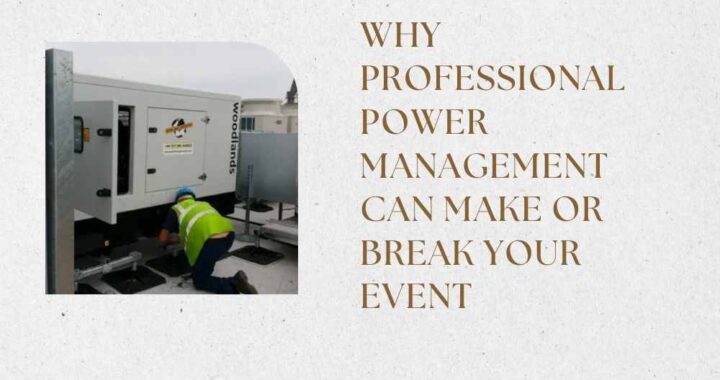 Why Professional Power Management Can Make or Break Your Event
Why Professional Power Management Can Make or Break Your Event  Experience The Thrill Of Zipline Dubai With Captain Dunes
Experience The Thrill Of Zipline Dubai With Captain Dunes  Exploring London’s Best Butcher Shops
Exploring London’s Best Butcher Shops  Enhance Your Shop Appeal with Sydney’s Best Carpentry Services
Enhance Your Shop Appeal with Sydney’s Best Carpentry Services  A Detailed Look at the Features of the LEGO Technic Mars Crew Exploration Rover
A Detailed Look at the Features of the LEGO Technic Mars Crew Exploration Rover