How to Create a Supervisory Organization in Workday?

Introduction:
First of all, it is necessary to create the administrator permissions in Workday to create a Supervisory Organization. Now the next thing you have to do is determine whether you’re creating a new supervisory structure or assigning a manager to an existing position. To further know about it, one can visit Workday Training. Now follow the below-given steps to create a supervisory organization in Workday.
- Log in to your Workday account with administrator credentials.
- Navigate to the “Organization” section by using the Workday search function.
- Select “Manage Organizations” or a similar option to view and manage the organizational structures.
- New Supervisory Structure:
- Click on “Create Organization.”
- Provide a name and effective date for the new supervisory organization.
- Select the appropriate location if applicable.
- Assign a manager to this new organization by searching for their name or employee ID.
- Click “Create” to finalize the new supervisory organization.
- Find the specific position or department where you want to assign a manager.
- Click on the position or department name to open its details.
- Locate the “Manager” field and search for the new manager’s name or employee ID.
- Select the appropriate manager and click “Save” to update the supervisory structure.
Career Opportunities in Workday:
Workday is a leading technology and learning it proves to be highly beneficial for your career. It’s because Workday offers a wide range of career opportunities across various functions and technical areas. You can work in domains like finance, Human Resources (HR), Sales and Business Development, Analytics and Reporting Etc. Combining Workday skills with knowledge of a specific industry can be highly valuable and can place you in a high position in a company. Furthermore, gaining the Workday certification demonstrates your expertise and strengthens your resume. Thus, improving your career prospects. Many institutes provide Workday HCM Training and enrolling in them can help you start a career in this domain. Here are some of the high-paying careers you can explore after learning Workday.
Workday Finance Specialists: They have to manage the financial processes like accounting, budgeting, and financial reporting using Workday.
Financial Analysts: These professionals are responsible for analyzing the financial data within Workday to provide insights and support decision-making.
HR Business Partners: These professionals have to use Workday for managing employee lifecycles such as onboarding, performance management, and compensation.
Workday HR System Administrators: Their job practice includes configuring and maintaining the Workday’s HR modules to meet the organization’s specific needs.
Sales Operations Specialists: These professionals have to use the Workday solution to streamline the sales workflows, manage opportunities, and forecast revenue.
Workday Integration Specialists: The primary job responsibility of these professionals consists of integrating the Workday with other enterprise systems.
Conclusion:
Workday offers a dynamic career landscape where your skills can flourish. From finance and HR to analytics and technology, there’s a path for nearly everyone. Earning Workday certifications and coupling your expertise with industry knowledge can solidify your position as a valuable asset. So, if you’re looking for a rewarding career, Workday offers a multitude of opportunities to explore and grow. Remember, continuous learning is key to staying ahead of the curve in this ever-evolving domain.

 How to Find the Best Tutor in Los Angeles?
How to Find the Best Tutor in Los Angeles?  How You Get into the Canada’s Largest Engineering School
How You Get into the Canada’s Largest Engineering School  Explore the Top 10 Reasons Why to Study in the abroad!
Explore the Top 10 Reasons Why to Study in the abroad!  The Best Time to Book a Short Stay Apartment in Dubai
The Best Time to Book a Short Stay Apartment in Dubai  Maximize Your Potential With A CDL Truck Driving School
Maximize Your Potential With A CDL Truck Driving School 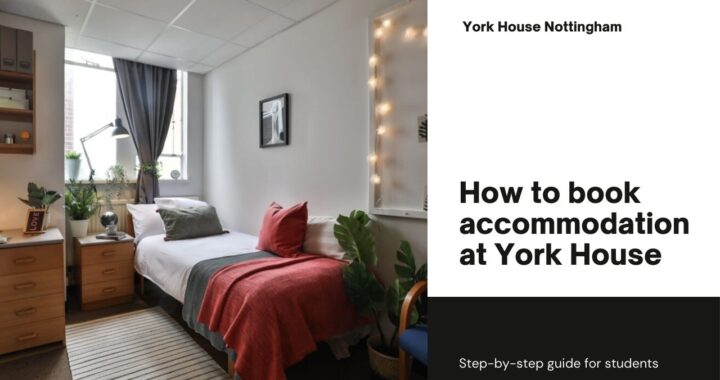 How students can book accommodation in York House Nottingham?
How students can book accommodation in York House Nottingham?  Exploring London’s Best Butcher Shops
Exploring London’s Best Butcher Shops  Enhance Your Shop Appeal with Sydney’s Best Carpentry Services
Enhance Your Shop Appeal with Sydney’s Best Carpentry Services  A Detailed Look at the Features of the LEGO Technic Mars Crew Exploration Rover
A Detailed Look at the Features of the LEGO Technic Mars Crew Exploration Rover