Tally vs QuickBooks

Tally vs QuickBooks: A Comprehensive Comparison
Table of Contents
- Introduction
- Overview of Tally and QuickBooks
- Key Features
- Tally Features
- QuickBooks Features
- Usability
- User Interface
- Learning Curve
- Pricing
- Tally Pricing
- QuickBooks Pricing
- Integration and Compatibility
- Tally Integration
- QuickBooks Integration
- Customer Support
- Tally Support
- QuickBooks Support
- Security
- Tally Security Features
- QuickBooks Security Features
- Industry Use Cases
- Tally Use Cases
- QuickBooks Use Cases
- Pros and Cons
- Tally Pros and Cons
- QuickBooks Pros and Cons
- Conclusion
- FAQs
Introduction
In the world of accounting software, Tally and QuickBooks are two of the most popular options available. Both have their unique features and benefits, making them suitable for different types of businesses. This article will provide a comprehensive comparison of Tally vs QuickBooks, helping you determine which software is best for your needs.
Overview of Tally and QuickBooks
Tally
Tally is an enterprise resource planning (ERP) software widely used in India and other countries. It is known for its robust accounting capabilities and ease of use. Tally is particularly popular among small and medium-sized enterprises (SMEs) for managing inventory, payroll, taxation, and other financial tasks.
QuickBooks
QuickBooks, developed by Intuit, is a leading accounting software globally. It is designed to cater to small and medium-sized businesses (SMBs) and offers a wide range of features including invoicing, expense tracking, payroll, and tax management. QuickBooks is known for its user-friendly interface and extensive integrations with other business tools.
Key Features
Tally Features
- Accounting Management: Comprehensive accounting management including receivables, payables, and general ledger.
- Inventory Management: Detailed inventory tracking and management.
- Taxation: Automatic calculation and management of GST, VAT, and other taxes.
- Payroll: Payroll processing and compliance.
- Banking: Bank reconciliation and online banking features.
- Remote Access: Access your business data from anywhere with Tally.NET.
QuickBooks Features
- Invoicing: Create and send professional invoices.
- Expense Tracking: Track expenses and categorize them for tax purposes.
- Payroll Management: Full-service payroll including direct deposit and tax filing.
- Tax Management: Automated tax calculations and filing.
- Reporting: Customizable financial reports and dashboards.
- Third-Party Integrations: Integrate with over 650 business apps.
Usability
User Interface
Tally
Tally’s interface is designed for efficiency but can appear outdated and complex to new users. It uses a keyboard-based navigation system which can take time to master.
QuickBooks
QuickBooks offers a modern, intuitive interface that is easy to navigate. It uses a more graphical user interface with clear menus and options, making it more accessible for new users.
Learning Curve
Tally
Tally has a steeper learning curve due to its extensive use of keyboard shortcuts and less intuitive interface. However, once mastered, it allows for quick data entry and navigation.
QuickBooks
QuickBooks is known for its user-friendly design, which significantly reduces the learning curve. It also offers a variety of tutorials and resources to help users get started.
Pricing
Tally Pricing
Tally offers a perpetual license model, which means you pay a one-time fee for the software. The cost can vary based on the version and number of users. Tally also offers an annual subscription model for Tally.NET services.
QuickBooks Pricing
QuickBooks operates on a subscription model with different pricing tiers based on the features and number of users. The pricing can range from basic plans for small businesses to advanced plans for larger enterprises.
Integration and Compatibility
Tally Integration
Tally integrates well with various third-party applications, especially those used in the Indian market. It supports data import and export in multiple formats, making it easier to connect with other business tools.
QuickBooks Integration
QuickBooks excels in integration, offering compatibility with over 650 business applications. This includes CRM systems, e-commerce platforms, and various other business tools, providing a seamless workflow for businesses.
Customer Support
Tally Support
Tally offers customer support through various channels including phone, email, and chat. There are also numerous resources available online such as tutorials, forums, and documentation.
QuickBooks Support
QuickBooks provides extensive customer support options, including phone, chat, and email support. They also offer a comprehensive help center with tutorials, community forums, and webinars.
Security
Tally Security Features
Tally offers robust security features including user-level permissions, data encryption, and secure remote access through Tally.NET.
QuickBooks Security Features
QuickBooks ensures data security with features like encryption, secure user authentication, and regular security updates. They also provide data backup and recovery options.
Industry Use Cases
Tally Use Cases
Tally is widely used in industries such as manufacturing, retail, and service sectors. It is particularly popular in India due to its compliance with local tax laws and regulations.
QuickBooks Use Cases
QuickBooks is used globally across various industries including retail, construction, healthcare, and professional services. Its extensive integration capabilities make it a versatile tool for many business types.
Pros and Cons
Tally Pros and Cons
Pros:
- Comprehensive accounting and inventory management.
- Strong focus on local tax compliance.
- One-time payment model.
Cons:
- Steeper learning curve.
- Outdated user interface.
- Limited integration with global business tools.
QuickBooks Pros and Cons
Pros:
- User-friendly interface.
- Extensive third-party integrations.
- Wide range of features for small and medium-sized businesses.
Cons:
- Subscription-based pricing can be expensive over time.
- Some advanced features may require additional fees.
Conclusion
Both Tally and QuickBooks offer powerful accounting solutions for businesses, but they cater to different needs and preferences. Tally is ideal for businesses that need robust accounting and inventory management, especially in markets like India where local tax compliance is crucial. QuickBooks, on the other hand, provides a more user-friendly experience with extensive integrations and is suitable for a global audience.
When choosing between Tally and QuickBooks, consider your business requirements, budget, and the specific features you need. Both platforms offer free trials, so it’s a good idea to test them out before making a final decision.
FAQs
Q1: Can I use Tally and QuickBooks for my small business?
A1: Yes, both Tally and QuickBooks are suitable for small businesses. QuickBooks is often preferred for its user-friendly interface, while Tally is favored for its comprehensive accounting features.
Q2: Is it easy to migrate data from Tally to QuickBooks and vice versa?
A2: Migrating data between Tally and QuickBooks can be complex and may require third-party tools or professional assistance to ensure accuracy.
Q3: Which software is better for inventory management?
A3: Tally is known for its robust inventory management features, making it a better choice if inventory tracking is a major requirement.
Q4: Do Tally and QuickBooks offer mobile apps?
A4: QuickBooks offers a comprehensive mobile app for both iOS and Android. Tally also offers a mobile app, but it is more limited in functionality compared to QuickBooks.
Q5: How do Tally and QuickBooks handle multi-currency transactions?
A5: Both Tally and QuickBooks support multi-currency transactions, but QuickBooks offers more extensive features for managing and reporting on multi-currency accounts.

 How to Find the Best Tutor in Los Angeles?
How to Find the Best Tutor in Los Angeles?  How You Get into the Canada’s Largest Engineering School
How You Get into the Canada’s Largest Engineering School  Explore the Top 10 Reasons Why to Study in the abroad!
Explore the Top 10 Reasons Why to Study in the abroad!  The Best Time to Book a Short Stay Apartment in Dubai
The Best Time to Book a Short Stay Apartment in Dubai  Maximize Your Potential With A CDL Truck Driving School
Maximize Your Potential With A CDL Truck Driving School 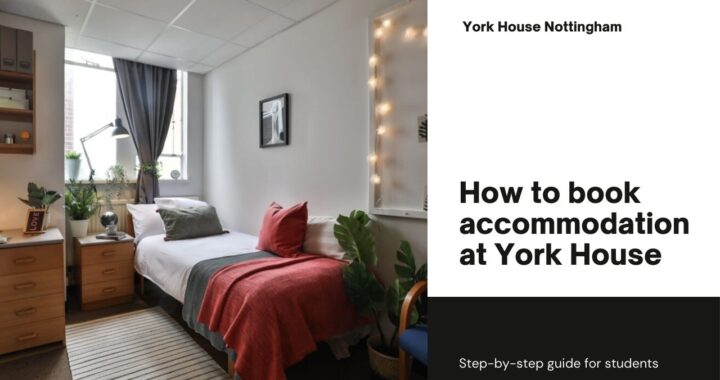 How students can book accommodation in York House Nottingham?
How students can book accommodation in York House Nottingham?  Exploring London’s Best Butcher Shops
Exploring London’s Best Butcher Shops  Enhance Your Shop Appeal with Sydney’s Best Carpentry Services
Enhance Your Shop Appeal with Sydney’s Best Carpentry Services  A Detailed Look at the Features of the LEGO Technic Mars Crew Exploration Rover
A Detailed Look at the Features of the LEGO Technic Mars Crew Exploration Rover